If you were here yesterday, you learned all about digital scrapbooking (sort of) and are on the edge of your seat as to what I will be giving away today! If you weren't here yesterday, welcome! And get ready to get excited!
The product I have for you today is called My Memories Suite. It is a digital scrapbooking software which can be used to create scrapbook layouts, as well as Greeting Cards, Videos and even Calendars. You can choose to have your items printed directly from the software as Books, Cards or Calendars for prices which I consider to be very competitive with other photo printing services available or export them as JPEG files to be uploaded to whichever book printing website you choose.
I had the opportunity to play around with the software a little before offering it to you all and I had a bit of fun. I created the page below in a matter of minutes using some of their many FREE embellishments and papers (the photo is of my sweet niece, taken by my wonderful sister-in-law).
They really do have a decent selection of free items already included with the software, as well as free kits and quick pages available on their site. In addition, they offer kits for a fairly low price directly on their website which are then installed straight into the software, so everything you want is right there. Now, if you want the versatility of using any item you've downloaded from any other site, you are more than welcome to do that as well.
I will be honest here and admit a few shortcomings I found with the program. The first was that using elements I had downloaded elsewhere was a rather frustrating task. While it is possible and they are easy to find and add, if you want to add multiple elements, it can become a repetitive process, unless everything you want is in the same folder - in which case you can open that folder in a sidebar in the software and add elements from there. But, again, unless you add the desired photos for your layout to the same folder as well, you cannot have your photos and your elements all available at the same time. This may not be a big issue to new scrapbookers - but as I have a way I'm used to doing things, it did create a little bit of a hindrance.
The only other frustration I found was in the lack of ability to work with layers, as in Photoshop. Adjusting various elements which were layered on top of each other proved rather annoying. But, again, if you are not accustomed to Photoshop, you probably wouldn't even notice a difference.
I really do believe, however, if you are on a budget but want to try your hand at scrapbooking digitally, the My Memories Suite software is an excellent alternative to Photoshop Elements. You can still create unique page layouts with no limit to your creativity, you can edit photos using filters such as black and white or sepia, or even brighten your photos right there. You can add shadows (my favorite) to add a realistic flair to your embellishments and photos. And you can also add "mats" to your photos really easily (like I did below).
And one aspect not available on Photoshop that I absolutely love is the ability to create interactive scrapbooks, for use as slideshow presentations or movies. I have been working on creating a video to commemorate my son's first year for awhile now (considering he's 14 months old, I know it's overdue), but have run into a snag with my video files because I have one camera that creates .mov files and another that creates .avi files. My video editing software refuses to work with .mov files and I have yet to find an easy/free way to convert them. So I had been stalled. My Memories Suite, however, allows the option of adding video (as well as music) to your "Scrapbook" - in any format (including both .mov and .avi - yay for a happy me!). When I am finished with the video, I can then transfer it directly to DVD! The best part is, I love to combine digital scrapbooking and traditional slideshow elements in my videos - so now I can create the scrapbook-type slides right there in the same software used to create the video. Easy? I'd say so!
Another aspect I love is the variety of photo layouts available in the software. Of course there is the option to create your layout entirely from scratch, but I do like to use pre-designed templates for placement of my photographs, rather than having to manually crop and place each photo individually. Photoshop, of course, has no pre-set templates (unless you download them elsewhere) and many other photo-book websites are very limited in their selection, especially when you want more than four photos on a page. I was SO pleased with the wide variety of multi-photo options available with My Memories Suite. I love to use lots of photos and, because the cost of a photobook is dependent on the number of pages, I sometimes like to use a lot of pictures on one page, but have been rather creatively blocked as to how to create a nice layout without simply lining them all up. Here is a layout I created with one of the templates included with the software (again, also using free papers and elements included in the software):
I love it!
My final comment, before getting on with this giveaway, is that you also have the option, with this software, of creating either square layouts or 8.5x11 (in either landscape or portrait) - another plus as many of the cheaper printing websites specialize in 8x8 books, but my favorite, Picaboo, offers 8.5x11, which both looks nicer (to me) and is less expensive than their square options. So, I like the ability to choose either size for my book.
Alright, alright, now that I've told you all about this great software, are you excited to try it? I sure hope so! Because My Memories Suite has been generous enough to not only offer this software FREE to me for trying it out and telling you all about it, but they've given me an extra copy to GIVE AWAY! Hooray!
To enter:
1. Visit MyMemories.com and peruse their digital scrapbooking kits. Leave a comment on this blog post telling me which is your favorite kit. Please include your e-mail address so I can contact you in the event you win. Only one entry per person, please!
2. Tell all your friends (it may not help your chances of winning, but I'm sure they'll like you better if they win!) by posting about this giveaway on Facebook and Twitter! And, ok, I'll give you incentive, if you share a link to this giveaway on Facebook, leave a comment on this blog post telling me you've done so and you can have an extra entry - how's that?
3. This contest will be open through 11:59pm, Central Time, next Tuesday, August 30 - so hurry!
And to those of you who don't win, no worries! Because I have a special deal for you! Although the My Memories Suite is already a great value at $39.97, I have a coupon code just for you, my readers, to save $10 off the cost of the software (making it only $29.97), PLUS you will have an extra $10 off everything else at My Memories (meaning you can even get two or three kits for FREE when you buy your software - what a way to start your scrapbooking!). To get in on this great deal, head here and use coupon code STMMMS51377 at checkout.
So, what are you waiting for! Hurry up and enter for your chance to win!
PS If you're still confused about how all of it works, here's a quick video tutorial, so you can have a better idea of what you're playing for:
Welcome to the Family! from Lisa Jurrens on Vimeo.
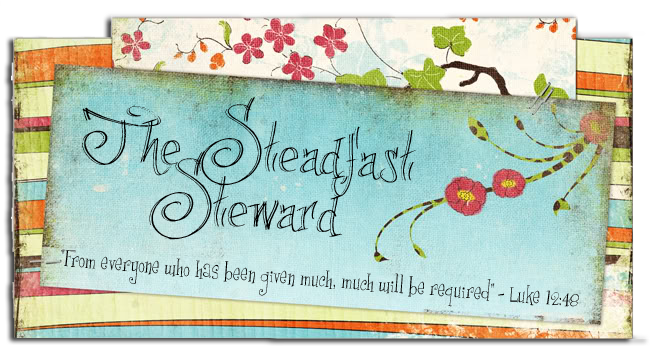




"Celebrate the Good Times"
ReplyDeletedaylarowland@gmail.com
So many good kits! One that stood out to me in particular is "Love of a Lifetime."
ReplyDeletehannjerome@gmail.com
"Ants not invited"
ReplyDeleteamystewart3@att.net
There are so many great ones! I like the color scheme of "Love of a Lifetime."
ReplyDeleteMy fav is Going Coast, have so many vacation pics to scrap!! and Love of a Lifetime too!! Chris
ReplyDeletetreecrab21@yahoo.com
Since it's that time of year again, I checked out the school section. I love the Schoolio kit. I also like the Blooming Hearts kit.
ReplyDeletemamaomuss@yahoo.com
Too many lovely kits! But I love the "cat overlay" and all the collection of "Feline Word Art".
ReplyDeleteThanks.
My favorite kit is Beauty Blossom Clusters. Or is it the Boyish kit? Many cute ones! What a great giveaway!
ReplyDeleteLori
oops, not sure I did the email right
ReplyDeletejamielori_2000@yahoo.com
I really like the School Memories Kit. It will be real handy some day :)
ReplyDeleteSo many choices. I think I like the Simply Joy the best though.
ReplyDeleteSweet'n Sassy pack.
ReplyDeletewydors at gmail.com
Ok... I'm really not trying to get two entries... so, if this came through more than once, I just want to say, it was not on purpose...
ReplyDeleteThere are so many kits to choose from! For now, my favorite is Elegant Love by magical Reality Designs.