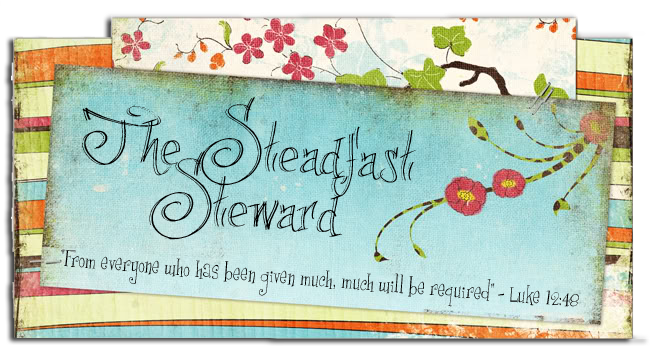Showing posts with label Viggle. Show all posts
Showing posts with label Viggle. Show all posts
Saturday, July 28, 2012
Viggle: Earn FREE Gift Cards while watching Olympics!
I have posted previously about a great FREE app for smartphones called Viggle. It basically rewards you for watching TV. At the time of my original posting, it was only available through iphone, but Viggle is now available in the Android market as well! And if you're an Olympic fan like myself you can earn tons of points for watching what you were already going to be viewing.
You'll earn one point for every minute you watch (which is a LOT during the Olympics), plus bonus points during primetime events. In addition, you can play their trivia game while you watch and earn up to 50 points for every correct answer (I search for the answers on Swagbucks, so I have a chance to earn those while earning my Viggle points).
They have a wide selection of rewards (including Old Navy, Gap, Lowe's, CVS, etc.) for an average of $5 for 9,000 points (and I've earned over 4,000 just since last night's opening ceremonies!).
So, again, if you spend any time in front of your television, the Viggle app is definitely worth looking into!
Full Disclosure: the links in this blog include my referral link.
Friday, February 24, 2012
Viggle: FREE Movie Tickets!
If you don't know what I'm talking about, read my post here!
Please keep in mind this app is relatively new and they are still working out some kinks, some features and rewards may disappear and re-appear at whim - but your points will be safe! Just be patient!
Friday, February 10, 2012
Viggle App: Earn Points for Watching TV (And Other Activities)!
At the beginning of this week, I learned of a new (or new to me) app available on iTunes called Viggle. Currently this app is only available for the iPhone, iPad or iPod, but I have heard it should be available for the Android market within a month or so (which is very exciting!).
The primary premise behind the app is to reward you for watching television. Frankly, we don't watch much TV around here, so I wasn't sure how relevant it would be, but I tried it out. In the past five days I have earned enough points for a $10 gift card - I would say it is worth it!
Here's how it works:
1. Download the app from iTunes.
2. Use the app to "check in" when watching Live TV (for now DVR'd or downloaded content will not work, only Live TV). You will earn 2 points for each minute of the show and many popular prime-time shows offer bonus points (up to 400!) just for checking in. The check-in process uses the microphone on your device to "listen" to the show to verify you are watching it, but it only listens for about 10 seconds, checks you in and the app can then be turned off - it does not "listen" for the entire show! I have "checked in" while watching PBS with my kids in the mornings (which we do a lot!) and while catching The Voice (one of very few shows I actually watch if I'm home).
3. You can also browse the app for opportunities to watch ads or previews or answer trivia questions to rack up more points (just look for the white banner that offers +100 or +30, etc. for various activities). I'll admit, I've become kind of addicted, but it's SO easy and the points add up FAST.
4. Cash in for rewards! There are various levels, such as 9000 points for a $5 Starbucks gift card or 18000 for a $10 Gap/Old Navy gift card.
So, if you have an Apple device, I highly recommend at least checking it out to see if it's your kind of thing! You can head here to read the FAQ's to learn more!
Subscribe to:
Posts (Atom)