Tuesday, November 23, 2010
FREE 8x10 Collage at Walgreens
Walgreens is currently offering up a FREE 8x10 Photo Collage. Use the code BFCOLLAGE at checkout through Saturday. (Only one per customer.)
If you opt for in-store pick-up, you will not need to pay for shipping and this collage will be completely free!
To take advantage of this offer:
- Sign up for an account with Walgreens Photo.
- Upload your pictures.
- When finished uploading, click the option to "Go to Store"
- Find "Collages" and click on the large purple box that says, "Collage Prints"
- Complete the process for an 8x10 collage.
- When you have it how you like it, Add to Cart.
- After adding the Coupon Code BFCOLLAGE, click "Update Total" and it should be FREE!
Something to note if you've never done a collage from Walgreens before - after you select your photos, they automatically arrange them for you - you get no choice. This actually frustrates me a lot. If you want to change the arrangement, click on "Need to Make Changes?" on the background color selection page. One of the options is "Shuffle Photos" - just keep shuffling until you find one you're happy with. This takes a lot of frustrated shuffles for me, but it's free so I keep my mouth shut - except for my current venting.
Subscribe to:
Post Comments (Atom)
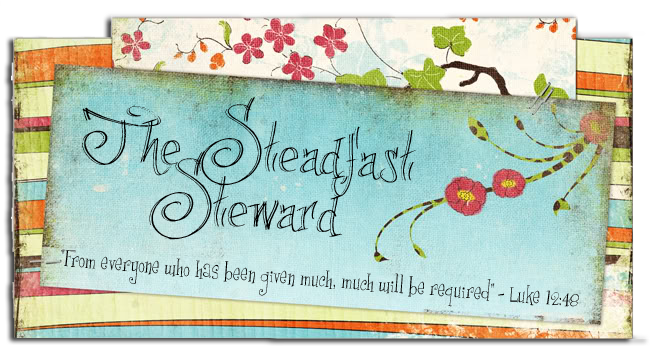

No comments:
Post a Comment